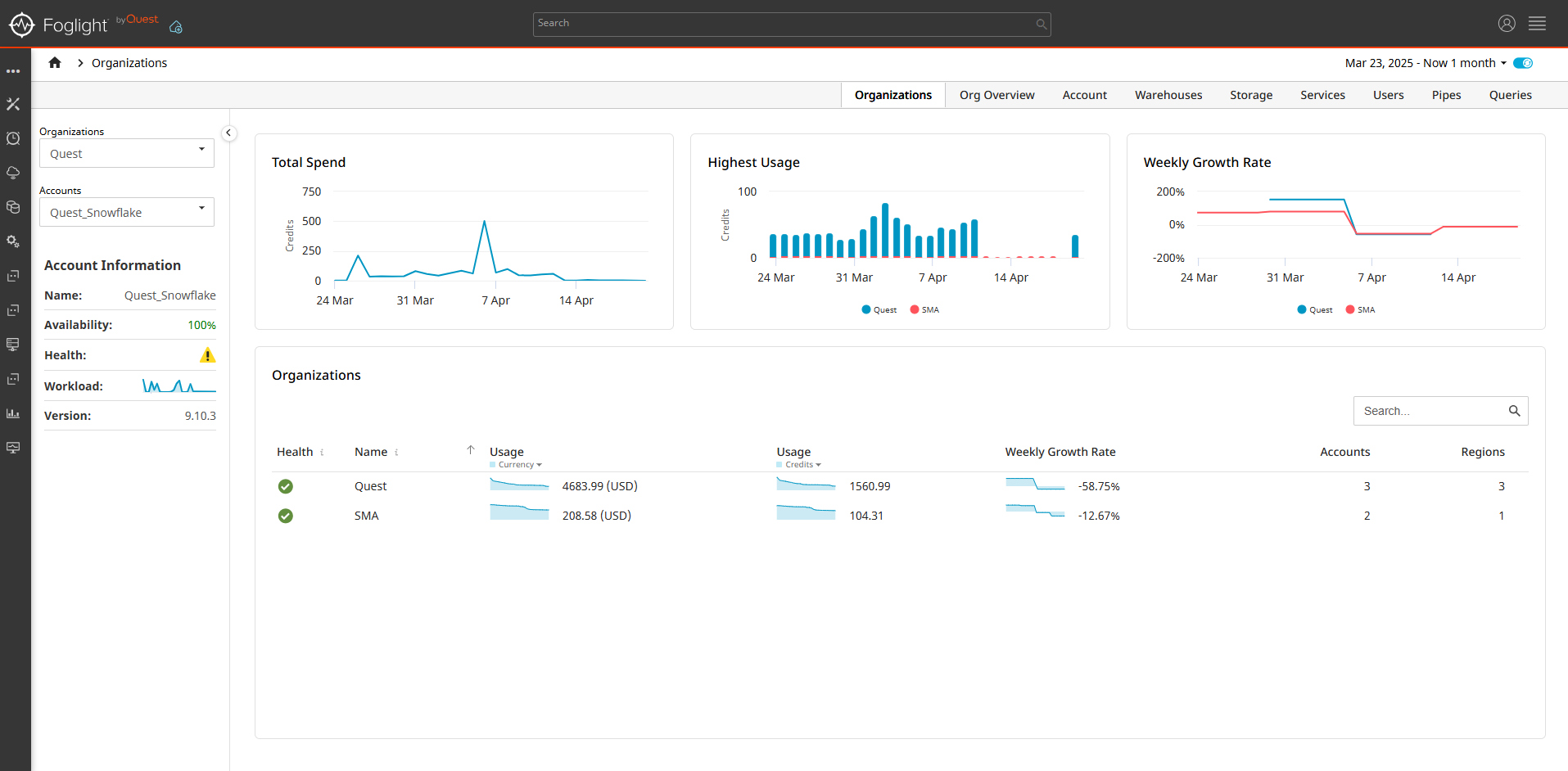Organizations
Displays a table of all monitored Snowflake organizations. Select an organization name to open the Organization Overview dashboard. Select a value in the Accounts column to view the list of available accounts for that organization. Selecting an account opens the Account Overview page for the selected account.
The charts at the top display the following metrics:
- Total Spend: A line chart that shows the combined total spend across all organizations.
- Highest Usage: A line chart that shows the combined total spend across all organizations.
- Growth Rate: A bar chart that shows the top five organizations with the highest weekly growth rate.