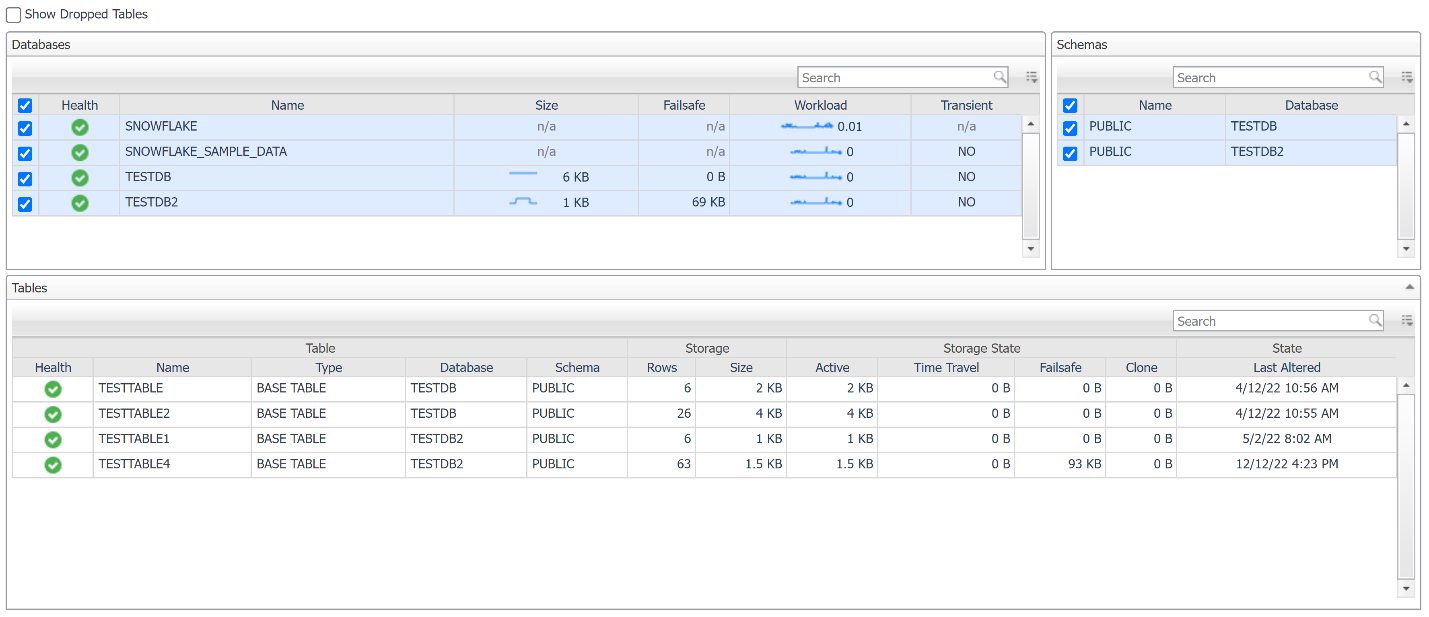Storage
The Storage page displays information about the databases, schemas, and tables in the Snowflake account. The number of tables shown and the criteria for inclusion are defined in the Top Tables section of the agent properties. Tables from databases listed in the DB Overrides section are excluded.
The Databases table lists all databases, including storage usage (space and failsafe), workload metrics, and configuration details. Clearing a database row hides its schemas and tables from the other tables on the page.
The Schemas table lists all schemas within the selected databases along with their configuration details. Clearing a schema hides its associated tables from the Tables table.
The Tables table displays configuration details, storage usage (by row count and size), storage state usage, table state, and clustering information (if applicable). To view dropped tables, select the Show Dropped Tables checkbox. Snowflake continues to charge for dropped tables as long as their data remains in active, time travel, or failsafe storage.
For all tables, some columns are hidden by default but can be shown using the table customizer in the upper-right corner. Select or hover over a metric to view a pop-up chart showing the historical trend of that metric within the selected time range.